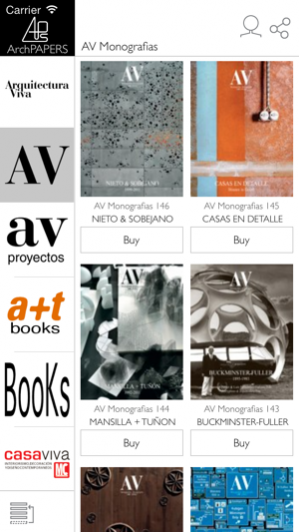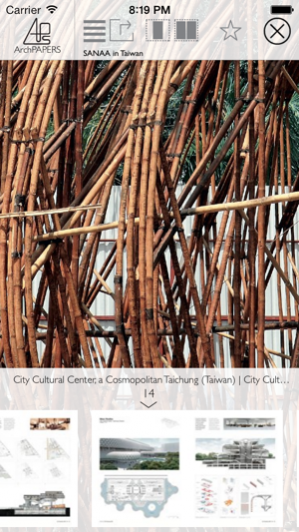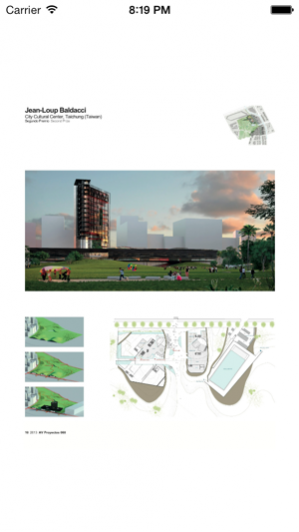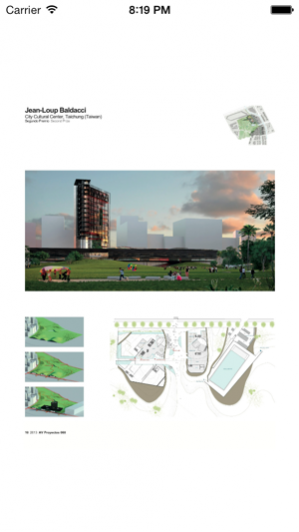ArchPapers (Architecture Magazines) 2.30
Free Version
Publisher Description
ArchPAPERS is your library in the cloud specialising on #Architecture -Magazines & Books-. It's a platform - Kiosk sales, reading magazines and storage architecture. You can find the most important magazines & books in the market ordered by collections / editors.
///// INTERFACE
● The interface has been especially designed to be comfortable and easy to use.
● The magazines are in ordered collections
● You can sort the different editions depending on your preferred order
● The magazines are grouped into 'My Magazines', 'Magazines not bought' and 'All'. This way you can quickly go to those that interest you.
● All magazines have several pages 'previews' to get a good idea of its contents (low resolution)
● The display of magazines is a HIGH RESOLUTION. You can view text, images and drawings in detail.
● Even smaller texts can be read easily by zooming to the page.
● The images have higher resolution than the printed version of the magazine, so you can better see the details by zooming the picture.
● The plans and construction details at high resolution and zoom let you capture the image (with the iPad screen capture) to the detail you want.
● The constructive legends can be read perfectly, better than in printed version (for those who complain about the small text)
● Each editorial (magazine collection) has a direct link to the website without leaving the application.
///// VIEWER
● This is the best part of the application.
● We have been very careful with the engine so you can move quickly through the pages without noticing any delay in loading the images (others can not say the same).
● Pass quickly from one page to another of the magazine faster than you can afford by sliding your finger across the screen.
● With a double tap you can quickly zoom to any area of the page. With a new double tap zoom back to the original.
● You can set the background reading of the magazine to your liking from a gradient from white to black.
● You have a visual index at the bottom with all pages in thumbnail to jump quickly from one article to another.
● It also has a totally ordered index down by sections and magazine articles.
● All controls are automatically hidden not to disturb reading at all.
///// CLOUD STORAGE
● Forget having to back up your magazines (although you can always do it through iTunes, of course).
● We offer a storage service in the cloud, so that you can download the magazine tha you have purchased as many times as you want.
● Imagine that your terminal needs to have more memory space to buy more magazines, then just delete the magazines you've already read, download the new ones and you are ready.
● Those magazines that you have deleted are stored on your cloud waiting downloading again when you need them.
///// ADVICE
● We welcome all suggestions to improve and / or extend the application.
● Do not forget to vote for us well in the ratings to help us know that we can expand this platform and observatory related issues.
Thank you very much.
Jun 20, 2015 Version 2.30
This app has been updated by Apple to use the latest Apple signing certificate.
Resolved some bugs
About ArchPapers (Architecture Magazines)
ArchPapers (Architecture Magazines) is a free app for iOS published in the Reference Tools list of apps, part of Education.
The company that develops ArchPapers (Architecture Magazines) is elapps. The latest version released by its developer is 2.30.
To install ArchPapers (Architecture Magazines) on your iOS device, just click the green Continue To App button above to start the installation process. The app is listed on our website since 2015-06-20 and was downloaded 1 times. We have already checked if the download link is safe, however for your own protection we recommend that you scan the downloaded app with your antivirus. Your antivirus may detect the ArchPapers (Architecture Magazines) as malware if the download link is broken.
How to install ArchPapers (Architecture Magazines) on your iOS device:
- Click on the Continue To App button on our website. This will redirect you to the App Store.
- Once the ArchPapers (Architecture Magazines) is shown in the iTunes listing of your iOS device, you can start its download and installation. Tap on the GET button to the right of the app to start downloading it.
- If you are not logged-in the iOS appstore app, you'll be prompted for your your Apple ID and/or password.
- After ArchPapers (Architecture Magazines) is downloaded, you'll see an INSTALL button to the right. Tap on it to start the actual installation of the iOS app.
- Once installation is finished you can tap on the OPEN button to start it. Its icon will also be added to your device home screen.